Learn more about authorizations, personal settings, and production Router in the upcoming release of SAP Business One version 9.3.
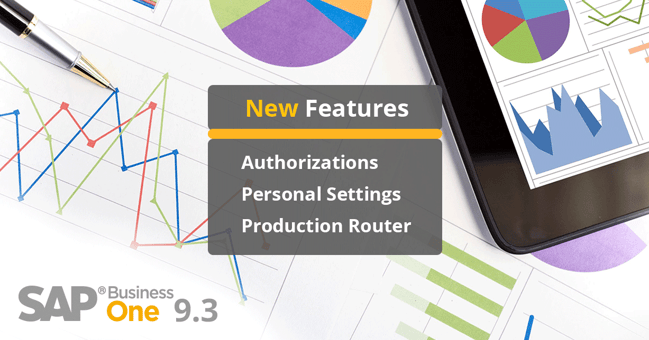
Does your business need more than accounting tools? SAP Business One, from financial systems leader SAP, has been long recognised as the next logical software for small to midsized enterprises (SMEs) who have outgrown their accounting applications. And for a good reason; unlike many off-the-shelf accounting packages, SAP has a clear product feature roadmap for its business management solutions. This fact is made clear with the upcoming release of SAP Business One version 9.3 which is host to many new features requested by the user community. And while there are certainly other factors one should consider when choosing an ERP solution, the fact that SAP listens to the needs of business users is very reassuring. With each new version of the company’s flagship midmarket business solution, the feature set continues to grow and improve; this makes it an ideal choice for any SME that wants to streamline its operations or achieve its goals for growth.
In anticipation of the new release of SAP Business One, Vision33 has been previewing some of the highly anticipated features and enhancements. If you’ve missed previous entries in the series, you can read part 1, part 2, and part 3 on the Vision33 blog. This week, the focus is on Authorisations, Personal Settings, and the Production Router in SAP Business One version 9.3.
Authorisations Enhanced
Users will be happy to learn of the enhancements made to Authorisations in SAP Business One version 9.3. While User Groups have existed in SAP Business One for some time now, the latest enhancements help manage authorisations more easily. There are now several authorisation group types: Authorisation, Form Settings, and Cross All types (a combination of the previous two). Once a User Group is set up, you can pick users from a list to assign to that User Group. When assigning authorisations to the User Group, any user therein inherits all of them. This is particularly helpful if you have a large list of users because you can apply rights and privileges to the entire User Group which will propagate down to each user, rather than assigning rights one by one.
You can also work backward from the user level as well. If you open a user record, you can assign a group to that user from within the user’s record. It’s also possible to copy form settings from one user to either another user or a User Group; another time-saving feature which takes the work out of applying form settings to a large list of customers at once.
Personal Settings, Now Even More Customisable
User defaults is an area that is seeing more user customisation in SAP Business One version 9.3. You can now set up different groups for user defaults including things like: defining which warehouse users in a user group are selling out of as well as defining the Tax code used by that user. What their form screens will look like and what font size they’re going to see when using SAP Business One can also be customised. There’s a new icon called “My Personal Settings” where users can customise general settings and their own display, instead of using company defaults. So, if a user has trouble reading small font, it will change size for them but not for others. They can even change the default language displayed by SAP Business One. Overall these new authorisation and personalisation enhancements make life easier for businesses running on SAP Business One - especially for those with more than 30 user licenses.
Production Router for Greater Productivity
Moving on to production, SAP Business One version 9.3 includes new enhancements under bill of materials (BOM). In the Type field, users will notice the usual items, text and resources. However, in version 9.3, there’s now a routing stage as well. The routing stage can also have a routing sequence as well. You can set up routing stages throughout the production area for the assembly or build of a product. You can add more routing stages depending on the complexity of the item being produced more routing stages to different sequences as well. You can move the stages around which will change the look of your bill of materials, however, when you create a production order, you’ll get the same look and feel. Additionally, you can also have start and end dates by routing stage and that work in MRP as well.
Previously SAP had added the Generate Pick list feature for production orders. You can pick these and issue them all at once against a production order. You can also do this now under Inventory using the Pick and Pack and production manager. You can now can issue materials to production orders and even sort it by routing stage and pick a stage such as product preparation, and release it to a pick list. Which will then trigger the Pick List Generation Wizard from there. For a long time, users have been asking for routing stage support, so these features are welcomed additions.
Watch the SAP Business One 9.3 Feature Demo
These were just a few of the new features and enhancements available to users once SAP Business One version 9.3 reaches general release in the weeks to come. If you’d like to see these features in action, watch the recent Vision33 TOTAL Care Wednesday Web Chat hosted by Vision33’s Carl Lewis, Chief SAP Business One Ambassador. Carl demos each of these new enhancements and features in more detail with real-life use cases.

